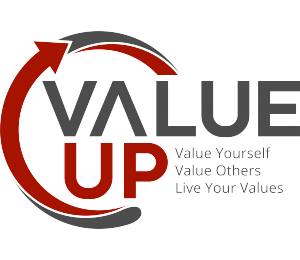TECHNICAL REQUIREMENTS
Please provide the following to ensure effective lighting, audio, and visual components on your program day.
PRESENTATION VENUE
We recommend the presentation occur in an auditorium, not a gym. Poor acoustics and line of sight hinder the outcome of the program. If a gym is the only option, please seat the audience on one side of the room. Multiple assemblies should be arranged in order to keep everyone on one side of the gym.
TECHNICAL ASSISTANT
Please select a Technical Assistant to help the presenter set up audio, video, and lighting for your program. This person will need to meet your presenter a half hour before the program to provide ample time for set-up.
AC POWER
Please provide AC power for the presenter’s computer at his/her presenting position with either an extension cord or wall outlet. It is best if the presenter’s projector and computer can be on the same AC outlet.
SOUND SYSTEM
A sound system capable of reproducing the presenter’s voice and audio from the presenter’s computer is necessary for an effective presentation. If a permanent system is not installed, a portable powered speaker system is required. Computer speakers will not be adequate. Two inputs to the system are required: one for the microphone, and one for the computer audio.
HANDHELD MICROPHONE
Our presenters prefer a hand held microphone. If it is a wireless microphone, please make sure extra batteries are on hand.
LCD PROJECTOR, TABLE, AND VGA CABLE
It is crucial to provide an LCD projector, table, and VGA cable.
SCREEN
We encourage the largest screen possible to ensure every student is able to see each image. We recommend that the screen be 10 by 10 feet at minimum. You may consider borrowing one from another school or business in your area.
LIGHTING
Lighting can be a problem in a gym. The program involves several video clips and a PowerPoint presentation. Please ensure there is no direct sunlight on the screen during the presentation. It may be necessary to cover windows. If lighting is configured in zones, plan to turn off rows or zones closest to the screen. However, it is important for the presenter and audience to see one another. Please, no spotlight on the presenter.